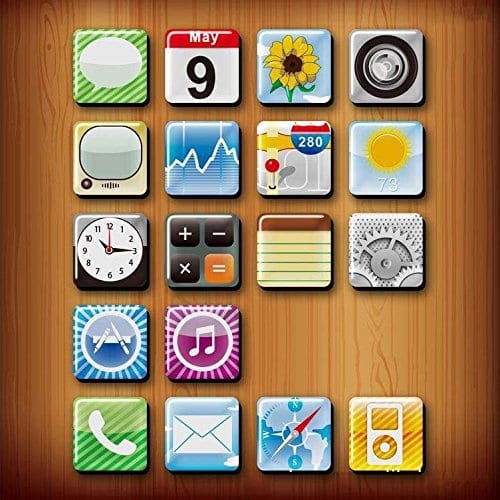Jailbreak?
First of all, what exactly is this jealbreak thing? Well, jailbreaking your iphone is actually hacking your iphone so it gets rid of the limitations set on it by Apple. The reason to do this is because the iPhone as apple created it has quite some flaws and restrictions, such as the inabillity to change the looks of the iPhone (icons, springboard background) or to multitask.
Jailbreaking your phone can solve these things, as you are then able to install apps and fixes via Cydia and Installer (the unofficial, jailbreak versions of Apple’s App Store). As you know, normally you are not able to install any software on your iPhone that doesn’t come from Apple’s App Store, and thus got Apple’s approvement. Jailbreaking your iPhone changes this, so your iPhone has no restrictions anymore. Do note that you always jailbreak your iPhone on your own responsability. iCan’t Internet is only giving you a way how you can do it, not telling you you should do it!
Pro’s of jailbreaking
– There are no limits anymore on your iPhone, the sky is almost the limit on your iphone.
– Unlock your iPhone from your current carrier. In many countries, the iPhone is locked to one specific carrier. If you want to switch, you need to jailbreak it first.
– Make a statement. If you want to make a statement against Apple’s way of controlling the iPhone thing, jailbreak your phone, and be part of a large underground movement.
Cons of jailbreaking
– An iPhone OS update via iTunes will disable your jailbreak. And most of the times Apple will have implemented a new way of stopping jailbreaks. This means you will have to wait untill hackers have found a new way of jailbreaking the iPhone.
– Virusses. There are only two virusses reported for the iPhone. And both of them only work on jailbroken iPhones. This is of course due to the approval process to get apps in the App Store.
– Warranty. The one thing you will lose for sure if you jailbreak is your warranty. Even if you need your warranty for something totally NOT related to the jailbreak, your warranty is gone byebye.
– Jailbreaking could break your iPhone. And I don’t mean the screen, but the software. However, this should normally be easily undone via a legit reinstall, and the chances to totally ruining your iPhone are very very slim.
The actual Jailbreaking
This tutorial is for jailbreaking an iPhone OS 3.1.2 Iphone 3G and iPhone 3GS. For other iPhone OS or iPhone/iPod version, check below!
First of all, download and install the BlacksnOw iPhone OS 3 Toolbar
Connect your iPhone to your computer and start the blackra1n application, then click the “make it ra1n” button.
Your iPhone will now go into recovery mode, and display the Geohot image (the developers of the jailbreak software). During the time your iPhone is in recovery mode, blackra1n is jailbreaking your phone.
Once blackra1n is finished, your iPhone will reboot. After that, the blackra1n icon will be on your springboard.
If you open blackra1n on your iPhone, you can select the packages you wish to install. Select Cydia (and if you want also the others), and click install.
When the installation is finished, reboot your iPhone.
Should you have WiFi problems after the reboot, go to Settings, select general, reset, and tap “Reset Network Settings”. That should do it.
Congratulations, you now have a fully jailbroken iPhone, and are ready for the fun!
Do you have Apple’s iOS 4.1 installed in the meantime, and are you looking to jailbreak that on your iDevice? Then check out this article: Jailbreak your iOS 4.1 iDevice with greenpois0n [jailbreak tutorial]