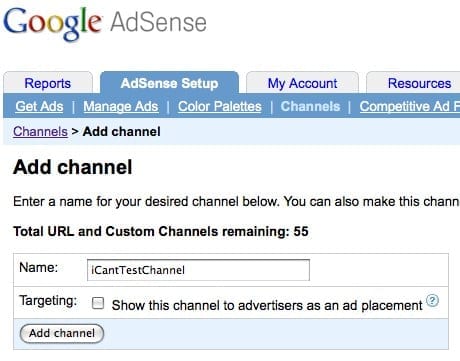Adsense’s channels often seem intimidating to new adsense users, and many people do not see the use of them.
However, since knowledge is power, channels are the adsense equivalent of power. Channels can bring you insight in the performance of your different websites, ad-placements, colorschemes, ad-types, pages, and much more.
So how do you use these channels? How do you create them?
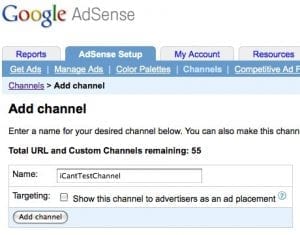
First, go to the Setup page in your adsense account. Then choose Channels -> Add channel.
Here you can choose a name for your channel. Best is to use a name that describes what your channel will measure. For instance, I always use an abbreviation of the website the channel will measure, followed by the specifications of the channel.
These specifications are what the channel will measure, so what you want to check out. Are you trying to compare two different ad-layouts? Then name your channels iCantLeaderbord and iCantBanner. Do you want to see which placement works best? Then use iCantLeftBlock and iCantRightBlock. Do you want to check out which works best, pages or post? Then use iCantPages and iCantPosts.
As you can see, the measurementpower of channels is immense, and its data can bright you alot of insight and wisdom. One of the best ways to increase your adsense earnings is to experiment. What is the use of experimenting when you cannot measure the effect of your experiments? None, indeed.
Adsense Channels allow you to experiment with your colorschemes, ad-placements, ad-types, and more, and it allows you to track and measure those experiments!
Now, channels of course have no use if you cannot attach them to your ads. You can attach your newly created channels to your ads while you are using the new-ad wizard, or by adjusting the settings of your ad afterwards.
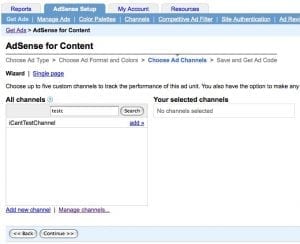
You can select your new channel from the list, or you can search for it via the search-function (as shown).
If you wish to track multiple things at once, you can always attach more than one channel to a single ad, same as you can attach multiple ads to one single channel.
Now, with this newly aquired wisdom, go out to your Google Adsense Admin page, and experiment!
Good luck my friends, and share your findings and questions in the comment section below.