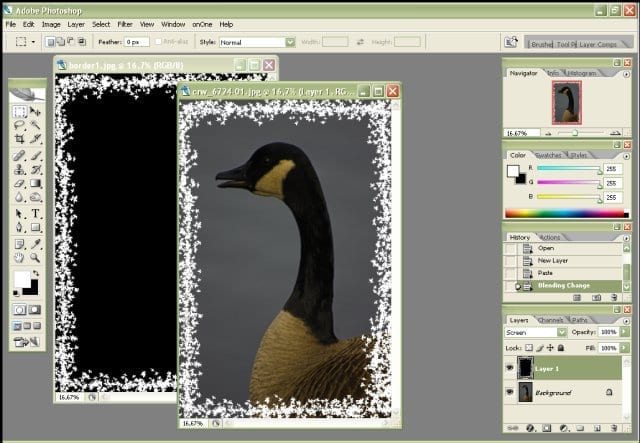by Bjorn | Dec 12, 2016 | Photo-Editing
This 2 part article offers 25 Photoshop tips for all the latest Adobe Photoshop versions, carefully selected to give you increased efficiency and a set of timesaving techniques when using the program. With focus placed on practicality, this compilation delivers many...
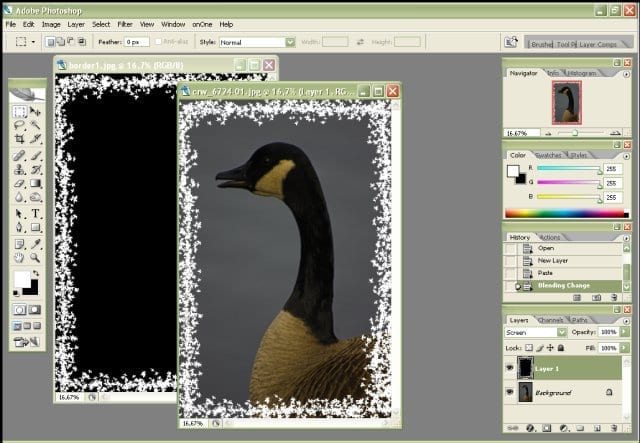
by Bjorn | Dec 8, 2016 | Photo-Editing
About In this tutorial I will continue where the previous tutorial stopped: using the borders you’ve just created. The reason I split them up is to make it easier for people who do want to use the borders, but do not want to create them themselves. Opening the...
by Bjorn | Sep 7, 2016 | Photo-Editing
Photoshop comes with various selections tools you could utilize to specify what region of an image you want to manipulate. Once you have a selection area defined using these tools, the software will preserve all pixel information outside the selected region. Selection...

by Bjorn | Aug 25, 2016 | Photo-Editing
Applying the same sequence of commands on your images may grow tedious after a while, especially when you are working with sets composed of hundreds of files. Photoshop has a very useful functionality that lets you create, record, and recall command sequences,...
by Bjorn | Aug 16, 2016 | Photo-Editing
There are many factors that will influence the color range and the overall appeal of a photograph. Pictures shot during broad daylight usually will reveal paler colors. Photoshop has great tools to emphasize the color, hue and saturation values of a photograph, giving...

by Bjorn | Jul 27, 2016 | Photo-Editing
A guide to adding color to your black and white images A focal trait of Photoshop is the program’s inherent readiness to achieve a desired result in numerous ways. Colorizing and re-colorizing of black and white images are robust aspects of image editing for which the...