Amongst a few other things, I am a professional photographer. But as I said, amongst a few other thing, and as such, I am not always out with all my professional photography gear. Sometimes I just carry my Fujifulm X-E1, and sometimes, I don’t even carry that small wonder with me.
However, one small wonder that I do always carry with me, is my smartphone. I carry an iPhone 6, so the camera on that phone is already pretty decent. Before anyone is screaming murder, I mean pretty decent, compared to what a smartphone camera could do say, 5 years ago. And the software that comes with these smartphones now a days is pretty ok too! But that’s just about it. It is pretty ok. For standard snapshot use. No more, no less. But being a photographer, I want more. I need more! I need more power, more control.
So out comes the AppStore, and into the camera apps that allow manual settings we dive. And I sure did dive into a lot of them! Still do btw. If I come across a new camera app, I most of the time give it a try. But up till now nothing has been able to change my mind about ProCamera.
But why?
What made me change my mind about Procamera HDR
That’s the most important question. I could start writing about every single setting that ProCamera hdr has, and what it does, and say if it is located on the correct place or not according to me. But there are already plenty of review-posts of that type. No, I will just tell you about why I choose ProCamera over and over again. And, I will also tell you about the reason why I keep on looking around for other camera apps!
Now, I take different types of pictures. The first are of the type “snapshots”. That is of a price tag in a shop, which I want to remember, or one of the kids that is making funny faces, and I want to make a quick snapshot of it. They are also important pictures, very important even, but “capturing the moment” is more important there than “capturing the light”. The second type of pictures that I make are of the type “imagery”, or whatever you want to call it They are the pictures that I make to put on 500px, or Instagram, or that I am selling via Shutterstock or Fotolia. These are the pictures for which I take a little bit more time to take them. So I don’t really care about what setting is where, and is easier and faster to use if it would be under my left pinkie instead of under my right thumb. For these pictures, I care about the results.
For these pictures, I use 3 apps:
- OlloClip, for the macro photography. Because I have a bunch of OlloClip lenses and stuff, and their photo app has a great Macro viewer and stabilizer that I haven’t found in any other app yet. But more on Olloclip in another post.
- NightCap Pro, for night photography, star trails, night skies, long exposures and that kind of things. More on that in another post.
- ProCamera, for most of the other photographs that I take.
What I like about ProCamera, is that it has a lot of options for HDR photography. You can use up to 5 images to combine into the HDR image. It always also saves the normal version of your picture (if you want). There are different presets in which it will save your HDR, and 9 times out of 10, these presets suit me pretty fine. And if not, I just finetune a little in Enlight, my favorite photo editor app.
What I dislike about ProCamera HDR, is that the punchy preset (which is my favourite) sometimes kills off the colors, and messes up the picture.
So let me show you some results from Procamera HDR!
First, a comparison between the regular shot (standard save), and the ProCamera HDR picture.

The standard, regular picture that is saved. Not bad, at all, but compare it to the next one…

And this is the same picture, taken by ProCamera, in “Vivid HDR” setting. Quite a difference, right? This one is not edited afterwards, straight out of ProCamera HDR
And another one, an interior shot taken from my wife’s Massage and Coaching practice. This one clearly shows you that the Procamera HDR setting is also ideal for interior pictures. Beefing up the picture without the need for a flash and a whole light and camera setup.

The standard picture. This one already shows the rather good capacity of the iPhone 6’s camera.

And the ProCamera HDR version. You can clearly see the difference. I could’ve gone for a less “yellow” version, correcting the whitebalance (can be done in ProCamera before taking the picture btw!), but I’ve chosen to keep the warm glow in the picture here, to show the cosyness of the room.
This next picture is another one showing the great capabilities of ProCamera, however, also showing a bit of its limitations, as you can see some banding between the different colors in the sky. However, it must be said that I am not sure how my Canons or Fujifilm X-E1 would hold up if the saturation is pushed this hard in Lightroom.

You can see the banding in this picture a bit. But the colors are very very warm and saturated too…
Do you want more comparisons? Well, check out these pictures, the first one made with ProCamera, the second one made with a competitor “pro camera” app.

Taken with ProCamera

Made with competitor app
And just to keep things in the “review-type”, ProCamera has A LOT of settings, and new settings are regularly added via app updates.
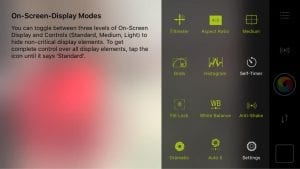
The easily accessed settings. There’s also a lot of other settings available in ProCamera through the menu.
Now, if you want to give ProCamera hdr a try, which I absolutely suggest you should do, you can download it from the AppStore using the links below.
If not, then I am curious to find out why (tell me in the comments! There may always be a better app…), or tell me what other app you are using, which you believe is better.
And if you want to see more of my pictures, mostly taken with ProCamera, I suggest you check out my Instagram feed: http://instagram.com/bjornbeheydt
ProCamera + HDR & LowLight – Cocologics


I have only just learned how to use the iPhone camera and video correctly. I had never tried the HDR mode either as I hadn’t realised what it did. I didn’t know that you could use the volume buttons and the headphones to take pictures!! So your article has come at just the right time. Thanks for sharing the information.