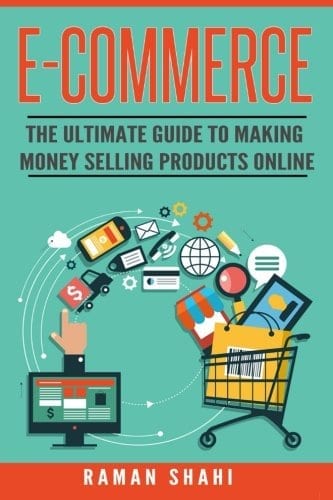Keep the search function in the same place
Always ensure that your search function feature is on every page and is in the same location for ease of accessibility. On some sites, the search function appears on the homepage, but is then missing from all the other pages in the store. Avoid this!
Rule 2
Don’t confuse checkout and basket
Never confuse your costumer about how your trolley and checkout system work. Some sites don’t make it clear that you have to click through to your trolley to enter its checkout system. Make it very clear which button to click on!
Rule3
Avoid too much Flash animation
Using Flash in an E-commerce site can be done succesfully, but over use of Flash makes your site hard to navigate. Sometimes the small movie window doesn’t allow you to present your goods properly en persuade your customers to buy.
Rule4
Design clear site navigation
As visitors click around any E-commerce site, it’s easy for them to forget which pages pages they have been on, or which product they have looked at. Try to change the color of your product links so visitors can instantly see which products they have viewed before.
Enable easy browsing
Visitors often just want to browse a site, but many businesses don’t make this very easy. Use clear tabbed category listings for easy browsing or use left navigation to take visitors to their individual stores to have a look around.
Rule6
Product information
As customers can’t handle goods on an E-commerce site, it’s imperative that they have as much information as possible about your goods so they can decide whether to buy. Ensure that your detailed product is persuasive.
Rule7
Make checkout easy
Once a customer has entered the checkout process, it’s important that they know what to do and where they are in the system. Confusing a customer at this crucial point may well result in an abandoned trolley. Early Learning use superb iconography to show their customers where they are in the checkout process.