
This tutorial is based on the Mac OS X version of Greenpois0n, but there is also a Windows and a Linux version of Greenpois0n available from their website.
If you want to jailbreak your iDevice for the extra apps, the fun of jailbreaking, or any other reason, you can go for both Limera1n or Greenpois0n. If you jailbreak your iDevice for unlocking it, you might want to use PwnageTool 4.1, since it will preserve your baseband for future unlocking.
This version of greenpois0n will jailbreak the following devices:
iPhone 4 and iPhone 3GS
iPod Touch 4th and 3rd gen
iPad (iOS 3.2.2)
Be carefull, icantinternet.org takes no responsibility to any damage done to your iPhone, iPod touch, or iPad!
If you still want to continue, go ahead, surf the wild wild web and download Greenpois0n!
When you start up Greenpois0n, you will see this screen:

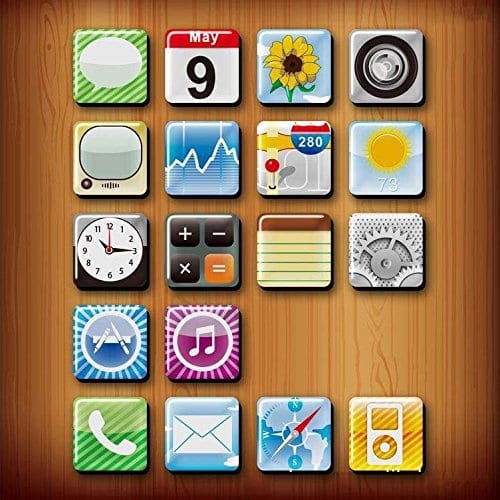
When your iDevice is in DFU mode, greenpois0n should do its job of jailbreaking your iDevice. Your iPhone will show a lot of random text across its screen and it’ll reboot itself. If nothing went wrong, when it reboots, you should see a loader icon on your iDevice’s homescreen (sometimes it seems to be the greenpois0n icon, sometimes it’s showing up as a simply blank icon). No worries, either will do just fine.
Then open this loader and install Cydia, after that your iDevice will reboot once again and you should have access to Cydia. And indeed, that’s all there is to it!
