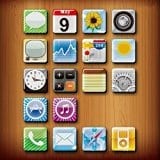Although other methods of jailbreaking your iOS 4.1 iDevice were already available (Greenpois0n, Limera1n), alot of people were waiting for this newest version of PwnageTool. Reason for this is that PwnageTool in most cases preserves your baseband, meaning that unlockers will be able to safely upgrade, and still keep their unlock.
Another great thing about PwnageTool 4.1, it doesn’t only unlock your iPhone, iPad or iPod Touch, but also the 2nd gen Apple TV!
PwnageTool 4.1 jailbreaks these devices:
- iPhone 4, 3GS, and 3G
- iPod Touch 4G and 3G
- iPad
- Apple TV 2nd Generation
If you have one of those, and want to jailbreak it, continue, but beware, it is on your own responsibility, icantinternet.org takes no responsibility for what you may or may not do to your phone.
Starting is easy, by downloading the tool from the Dev-Team Blog. They have torrents available, and some mirrors too.
When the download is finished, start it up, and enjoy the show!
On inspection of the screen you will notice that there are two modes available, expert and simple. Simple will install Cydia and a few common addons, expert will let you choose what you install. This tutorial will choose the simple way of doing things.
When PwnageTool is started it will ask you to select your iDevice. This can be your iPhone, iPod Touch, iPad or Apple TV (see above). Once you selected your choice, and have clicked next, PwnageTool will check the available firmware versions, and will try to find the one you need. Normally it is rather good at this, but if it doesn’t, you can choose to browse and find your firmware version yourself. On a Mac, iTunes puts the firmware under LibraryiTunes. Just make sure that if you have more than one option in firmware version that you choose the correct one.

When you’ve selected yours, and clicked next, you’ll receive a message asking you if you activate via iTunes normally. If you’re unlocked, select no, else, select yes. After that you just follow all the prompts through and PwnageTool will begin building a custom .ipsw file (ipsw = I Phone Soft Ware 😉 ) for you and save it to your desktop.

When your brand new ipsw file is ready, PwnageTool will guide you through putting your iDevice into DFU mode, by telling you the exact steps to take. Try it, and if you don’t succeed, just try again, no worries, PwnageTool will let you keep on trying untill you succeed.
When you’ve reached DFU mode, open up iTunes (which will tell you that your iPhone needs to be restored before it can be used) and press the alt + option keys while you click on the restore button. Then navigate to your newly made custom firmware on your desktop.
Reboot your iPhone, and behold: a Jailbroken iOS 4.1 iPhone!