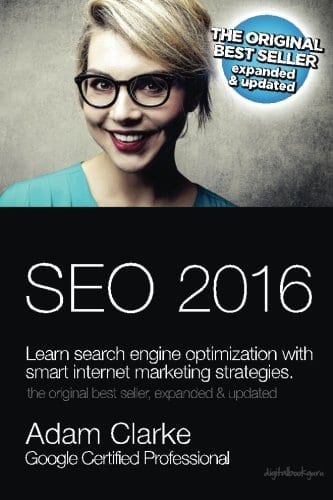
Therefor, it is very important to monitor your stats and your rankings. Keep an eye on how they evolve, and try to think of what you actually did, that may have triggered the increase in ranking. Perhaps it was a specific post you wrote? Or maybe a particular social networking site, such as StumbleUpon or Digg.com, where you’ve been quite active yesterday or today? If you think you know what caused the increase, then try doing it again! Can it be any more simple then that??? 😉
Now, getting to know your stats and rankings… that’s something else. Of course, you could start digging through your access_log file, sorting out all the rows to find aggregate your stats. And surf across Alexa and Technorati and such to find out your rankings.
Well, I suppose you have better things to do with your time then that… Like.. reading this blog and stuff, or hanging out on a babe watch site or likewise 😉
So, how do we do it then? Well, there are some really good tools available for all this. For your stats, you can use Google’s Analytics. Very reliable, very complete. One disadvantage: updated only every 24 hours. But that is not a big issue of course. If you want to stay up to date with the current number of visitors on your blog, well, you can, if you are using WordPress, you can add the WordPress.com Stats plugin.
For your rankings, there are some great widgets available for most of the rankings, such as Alexa and Technorati, which you can then add to your blog. So just visiting your blog will show you your rankings.
By using Yahoo!, Google and Alexa, you can also find out who’s linking to you.
